Game crash troubleshooting
Last modified:
Crash when using steam overlay?
Try disable steam overlay and try to launch it again.
Crash on launch?
- Check graphics card driver. It should not be too old.
- I'm looking for more cases..
Else, please send us crash info and we will look at them. Or just let us know in the forum that you have this kind of specificcrash so it raises our awareness to find the solution.
Crash related to graphics driver.
This is a bit harder to diagnostic but there are some items to try
Do you have something like USB to HDMI adapter connected?
If so, it might interfere with normal graphics card operation. See this Steam thread.
My laptop dosen't have a HDMI port, so I use an USB to HDMI adapter. This adapter uses a driver provided by Fresco Logic. One file of the driver is this "lci_proxyumd32.dll" that is located at "C:\WINDOWS\SysWOW64". This driver messes up with the graphics card driver (I alyready had similar problems with Pyre). To solve the problem, go to the Device Manager > System Devices > FrescoLogic Proxy Display Adapter and turn it off. Remember to turn it on again if you want to use the adapter (assuming that this is your problem).
Do you have add-on graphics overlay application hooking?
Like MSI afterburner, which will draw over the FPS and GPU temp, etc. Try turning them off to see if this is the case. If you just want to see just frame rate in game, Steam also has its own FPS display in in-game overlay setting.
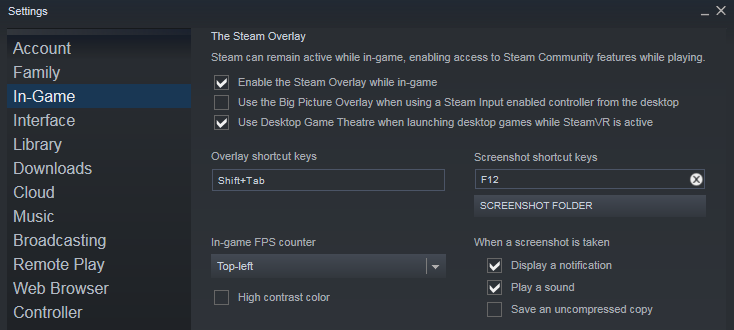
Did you overclock your GPU?
It seems like that Unity game engine sometimes don't like these extra speed. Try turning them off to see if this is the case.
Playing on laptop/notebook with multiples GFX cards
If you are playing on laptop/notebook, which could have 2 graphics cards, make sure the system set the game to always stay on the discreet/faster one. In some system it tries to be smart and switch the graphics card on the fly and causes the game to crash.
Where to set this might be different in each vendor (Nvidia, AMD, Intel)
For example, see How to Make Games Use Your Dedicated Graphics Card
More to add later..