Game failed to save, My save is LOST!
Last modified:
General Info
Dungeon Looter will save game to this location:
Documents\DungeonLooter\{YOUR STEAM ID}\save_000.sav
where save file could be save_000.sav to save_003.sav according to 4 slots in profile selection
This folder is auto cloud-synced by Steam.
Problem 1: I got Fatal Error about save file!
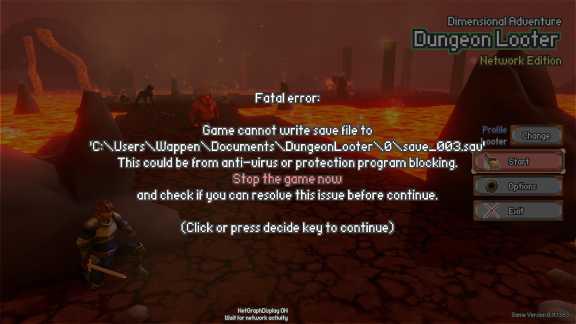
The file path you see is what game attempted to write to. It may blocked by some anti-virus or protection program.
Sometimes relaunch the game will fix this as the anti-virus temporary banned the game because it is new app installed.
Else, you will need to check with your anti-virus program, like Norton, see if you can Allow or whitelist the app to write to your Documents location.
Problem 2: My game had crashed mid-run and my item reverted!
Unfortunately, as of v1402, game only save when you START a run and AFTER you finished a run, not in between floors. The run content, items and EXP you got in middle of the run in this case, will not be recoverable.
I am looking to create mid-floor backup save file in future update.
If the game is just disconnected from host (not hard crashed) you can re-enter the room again with all data retained. The game already accounted for this case.
Problem 3 : I ultimately lose all of my progress! (somehow)
One way if your corrupted save did not uploaded to Steam cloud yet
You can get your save file in Steam cloud manually by visit
https://store.steampowered.com/account/remotestorage
And search for "Dungeon Looter"
At last resort, If you really lost your save file, I can create a new save file for you with some starting values so that it skip you the grinding. Do open new thread in the Steam forum.